Why syncing documents is about more than just time
In today's digital age, law firms are under increasing pressure to provide transparency, and immediacy towards how they service their clients. To the point that winning a deal can be the difference of having a certain portal experience (or not).
Part of the problem to providing this transparency and immediacy, is the nature in which data is generated, stored, and retrieved, both via internal systems such as document management platforms, and external collaboration or portal platforms.
One piece of the puzzle is to start using a document integration solution that allows you to tie the two core platforms together, to control the flow of data. Not only can this save lawyers (and law firms) time by removing manual, and frustrating “Download/upload” procedures, is can also enhance the client relationship by priding a sense of transparency and immediacy to how information is shared.
Here are the top 5 reasons that our clients told us made Syncly was a no brainer:
- Improved efficiency and productivity. Document syncing can help law firms save time and improve efficiency by eliminating the need to manually file and retrieve documents. This can free up lawyers and staff to focus on more important tasks, such as providing legal advice and representing clients.
- Simplified collaboration. Document syncing makes it easy for lawyers and staff to collaborate on documents, even if they are not in the same office. This can help to improve communication and efficiency, and can also reduce the risk of errors.
- Customer experience. Clients hate having to chase a lawyer for information they are paying to have managed or created for them. And lawyers create hundreds of documents a week. Automating the syncing of client data means the lawyer is never the bottle neck
- Reduced costs. Document Archival can help law firms to reduce costs by eliminating the storage of duplicate data, or paying for expensive storage licences when the matter is no longer active.
- Comply with data privacy regulations. An increasing threat for anybody handling sensitive data, is the risk of breach or data leakage. Automating the syncing (and deletion) of documents can eliminate the “human error” element, and will also provide you with a digital audit trail of any activity performed.
Overall, document syncing is a valuable tool that can help law firms to improve their efficiency, productivity, security, and compliance.
If you are a law firm that is not currently using document syncing, I encourage you to consider implementing it. It is a valuable tool that can help you to improve your law firm's operations.
Here are some additional tips for law firms that are considering using document syncing:
- Choose a cloud-based document syncing solution that is secure and reliable.
- Make sure that the solution you choose is compatible with your law firm's existing IT infrastructure.
- Train your lawyers and staff on how to use the document syncing solution.
- Set up a system for managing document permissions and access.



.png)
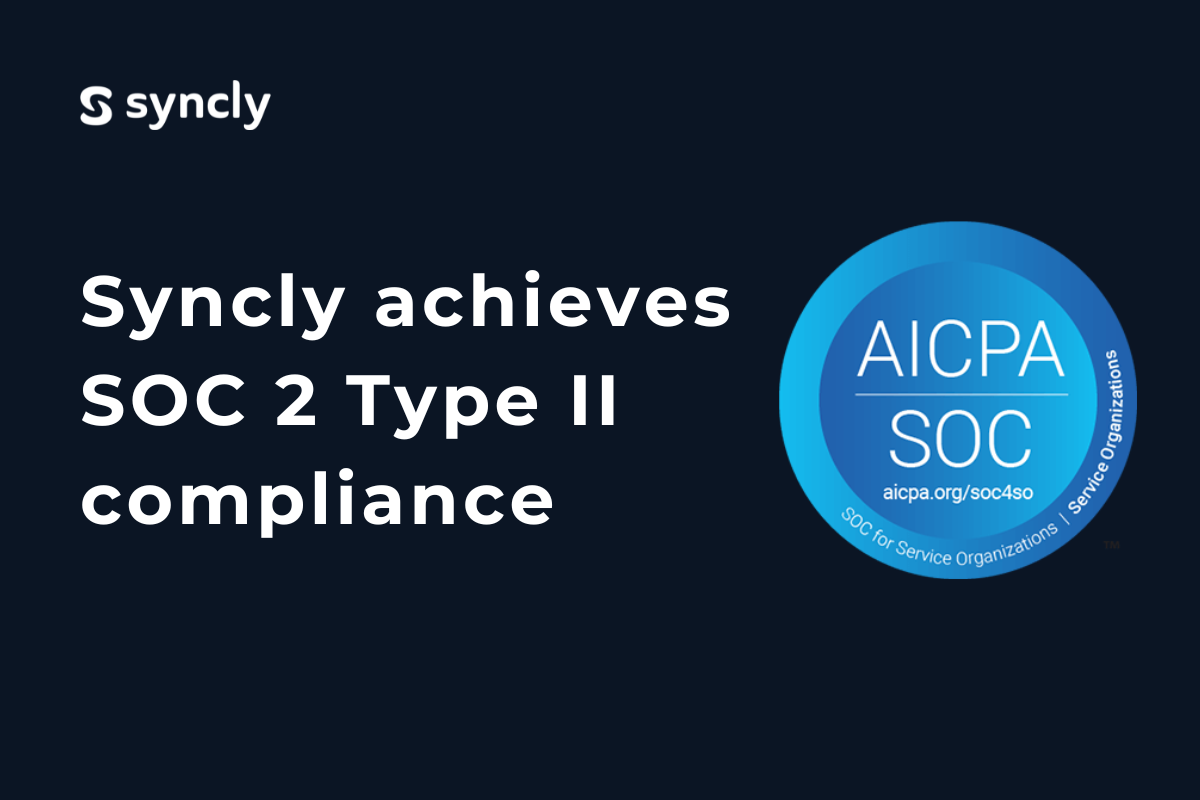
.png)

